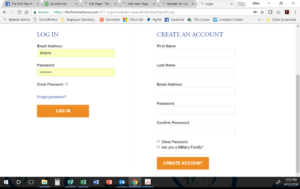IF YOU ARE NEW TO THE PROGRAM
Step 1: When you click the “Click Here to Begin Registration” button, you will be directed to this screen.
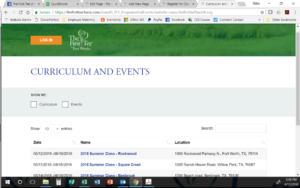 Step 2:
Step 2: Choose the class location, camp location or other event that you want to register for.
Step 3: A description of the class, camp or event will pop-up on your screen. Click the orange “Register” button in the bottom right corner. You will be directed to the log-in screen.
On the right hand side under “Create an Account”, complete the information requested and click “Create Account”. You will receive a confirmation email. You can then log in and register for your class, camp or event.
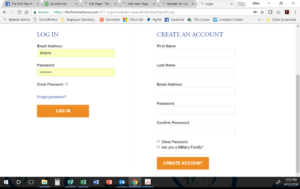
IF YOU ARE A RETURNING PARTICIPANT
Step 1: When you click the “Click Here to Begin Registration” button, you will be directed to this screen.
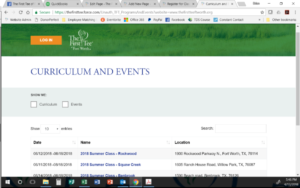 Step 2:
Step 2: Choose the class location, camp location or other event that you want to register for.
Step 3: A description of the class, camp or event will pop-up on your screen. Click the orange “Register” button in the bottom right corner. You will be directed to the log-in screen.
On the left side under “Log In”, click on “Forgot Password”. You will be directed to enter the email address in that you have previously registered with. You will receive a password reset email. Follow the instructions to create a new password. You can then log in and register for your class, camp or event.
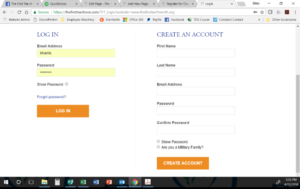 CLICK HERE TO DOWNLOAD THESE INSTRUCTIONS.
CLICK HERE TO DOWNLOAD THESE INSTRUCTIONS.
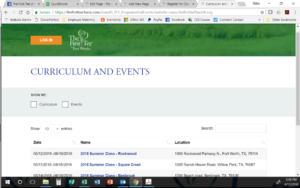 Step 2: Choose the class location, camp location or other event that you want to register for.
Step 3: A description of the class, camp or event will pop-up on your screen. Click the orange “Register” button in the bottom right corner. You will be directed to the log-in screen. On the right hand side under “Create an Account”, complete the information requested and click “Create Account”. You will receive a confirmation email. You can then log in and register for your class, camp or event.
Step 2: Choose the class location, camp location or other event that you want to register for.
Step 3: A description of the class, camp or event will pop-up on your screen. Click the orange “Register” button in the bottom right corner. You will be directed to the log-in screen. On the right hand side under “Create an Account”, complete the information requested and click “Create Account”. You will receive a confirmation email. You can then log in and register for your class, camp or event.
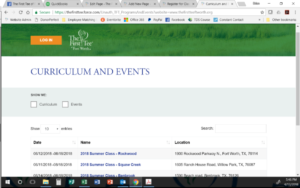 Step 2: Choose the class location, camp location or other event that you want to register for.
Step 3: A description of the class, camp or event will pop-up on your screen. Click the orange “Register” button in the bottom right corner. You will be directed to the log-in screen. On the left side under “Log In”, click on “Forgot Password”. You will be directed to enter the email address in that you have previously registered with. You will receive a password reset email. Follow the instructions to create a new password. You can then log in and register for your class, camp or event.
Step 2: Choose the class location, camp location or other event that you want to register for.
Step 3: A description of the class, camp or event will pop-up on your screen. Click the orange “Register” button in the bottom right corner. You will be directed to the log-in screen. On the left side under “Log In”, click on “Forgot Password”. You will be directed to enter the email address in that you have previously registered with. You will receive a password reset email. Follow the instructions to create a new password. You can then log in and register for your class, camp or event.
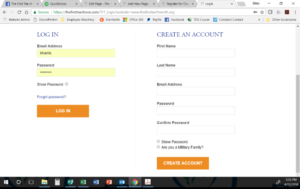 CLICK HERE TO DOWNLOAD THESE INSTRUCTIONS.
CLICK HERE TO DOWNLOAD THESE INSTRUCTIONS.